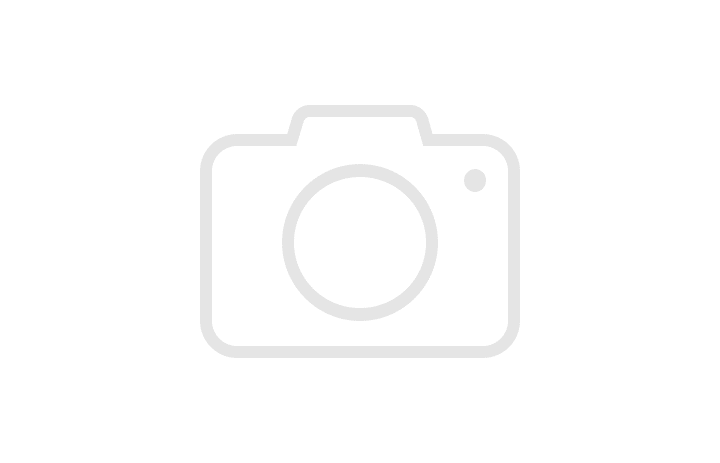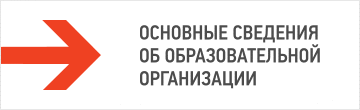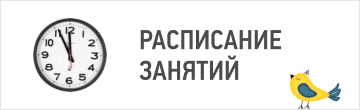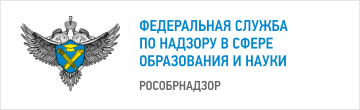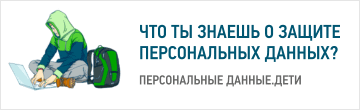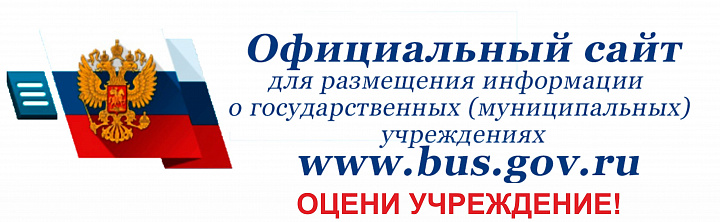ะะปะฐะฒะฝะฐั
ะะฑ ัััะตะถะดะตะฝะธะธ
ะะพัะปะตะดะฝะธะต ะฝะพะฒะพััะธ
ะะฐะฒะธะณะฐัะพั ะดะพะฟะพะปะฝะธัะตะปัะฝะพะณะพ ะพะฑัะฐะทะพะฒะฐะฝะธั
(https://navigator.asurso.ru/additional-education) ะฃะฒะฐะถะฐะตะผัะต ัะพะดะธัะตะปะธ ะพะทะฝะฐะบะพะผะธััั ั ะธะฝัะพัะผะฐัะธะตะน ะพ ะดะพะฟะพะปะฝะธัะตะปัะฝะพะผ ะพะฑัะฐะทะพะฒะฐะฝะธะธ ะฒั ะผะ...
ะะฑ ัััะฐะฝะพะฒะปะตะฝะธะธ ัะฐะทะผะตัะฐ ะฟะปะฐัั ะทะฐ ะฟัะธัะผะพั...
ะ ัะพะพัะฒะตัััะฒะธะธ ัะพ ััะฐััะตะน 65 ะคะตะดะตัะฐะปัะฝะพะณะพ ะทะฐะบะพะฝะฐ ะพั 29.12.2012 N 273-ะคะ "ะะฑ ะพะฑัะฐะทะพะฒะฐะฝะธะธ ะฒ ะ ะพััะธะนัะบะพะน ะคะตะดะตัะฐ...
ะกะพัะฟะฐััะฝะตัััะฒะพ - ะพะฟัั, ะฟะพะผะพัั, ัะฐะทะฒะธัะธะต!
ะกะตะณะพะดะฝั ะฒ ะะะฃ โ 67 ัะพััะพัะปัั ะฟะตะดะฐะณะพะณะธัะตัะบะธะน ัะพะฒะตั "ะคะะ ะะ: ัะตั ะฝะพะปะพะณะธะธ, ัะพะดะตัะถะฐะฝะธะต, ัะพัะผั" ะฒ ัะฐะผะบะฐั ะะพะณะพะฒะพัะฐ ะพ ัะพั...
ะคะพัะพะณะฐะปะตัะตั
ะ ะฐัะฟะธัะฐะฝะธะต
| ะัะตะผั | ะะฐะทะฒะฐะฝะธะต | ะะพะผะฝะฐัะฐ | ะะพัะฟะธัะฐัะตะปั |
|---|---|---|---|
| 07.00 - 08.00 | ะัะธะตะผ ะดะตัะตะน, ัะฐะผะพััะพััะตะปัะฝะฐั ะดะตััะตะปัะฝะพััั | ะัะพัะฐั ะผะปะฐะดัะฐั ะณััะฟะฟะฐ | |
| 08.00 - 08.20 | ะะพะดะณะพัะพะฒะบะฐ ะบ ะทะฐะฒััะฐะบั, ะทะฐะฒััะฐะบ | ะัะพัะฐั ะผะปะฐะดัะฐั ะณััะฟะฟะฐ | |
| 08.30 - 08.45 - 09.00 | ะกะฐะผะพััะพััะตะปัะฝะฐั ะดะตััะตะปัะฝะพััั | ะัะพัะฐั ะผะปะฐะดัะฐั ะณััะฟะฟะฐ | |
| 09.20 - 10.00 | ะะฐะฝััะธั ะฟะพ ะณััะฟะฟะฐะผ (ะะฒะตะดะตะฝะธะต ะฒ ั ัะดะพะถะตััะฒะตะฝะฝัั ะปะธัะตัะฐัััั) | ะัะพัะฐั ะผะปะฐะดัะฐั ะณััะฟะฟะฐ | |
| 09.00 - 09.20 | ะะพะดะณะพัะพะฒะบะฐ ะบ ะฟัะพะณัะปะบะต | ะัะพัะฐั ะผะปะฐะดัะฐั ะณััะฟะฟะฐ | |
| 09.20 - 11.20 | ะัะพะณัะปะบะฐ | ะัะพัะฐั ะผะปะฐะดัะฐั ะณััะฟะฟะฐ | |
| 11.20 - 11.45 | ะะพะทะฒัะฐัะตะฝะธะต ั ะฟัะพะณัะปะบะธ, ัะฐะผะพััะพััะตะปัะฝะฐั ะดะตััะตะปัะฝะพััั, ะฟะพะดะณะพัะพะฒะบะฐ ะบ ะพะฑะตะดั | ะัะพัะฐั ะผะปะฐะดัะฐั ะณััะฟะฟะฐ | |
| 11.45 - 12.20 | ะะฑะตะด | ะัะพัะฐั ะผะปะฐะดัะฐั ะณััะฟะฟะฐ | |
| 12.00 - 12.30 | ะกะฟะพะบะพะนะฝัะต ะธะณัั, ะฟะพะดะณะพัะพะฒะบะฐ ะบะพ ัะฝั | ะัะพัะฐั ะผะปะฐะดัะฐั ะณััะฟะฟะฐ | |
| 12.30 - 15.00 | ะะฝะตะฒะฝะพะน ัะพะฝ | ะัะพัะฐั ะผะปะฐะดัะฐั ะณััะฟะฟะฐ | |
| 15.15 - 15.25 | ะะพััะตะฟะตะฝะฝัะน ะฟะพะดัะตะผ, ัะฐะผะพััะพััะตะปัะฝะฐั ะดะตััะตะปัะฝะพััั | ะัะพัะฐั ะผะปะฐะดัะฐั ะณััะฟะฟะฐ | |
| 15.25 - 16.15 | ะะพะดะณะพัะพะฒะบะฐ ะบ ะฟะพะปะดะฝะธะบั, ะฟะพะปะดะฝะธะบ | ะัะพัะฐั ะผะปะฐะดัะฐั ะณััะฟะฟะฐ | |
| 15.45 - 16.00 - 16.15 | ะะฐะฝััะธั ะฟะพ ะณััะฟะฟะฐะผ (ะะะ) | ะัะพัะฐั ะผะปะฐะดัะฐั ะณััะฟะฟะฐ | |
| 16.15 - 16.30 | ะะพะดะณะพัะพะฒะบะฐ ะบ ะฟัะพะณัะปะบะต | ะัะพัะฐั ะผะปะฐะดัะฐั ะณััะฟะฟะฐ |
| ะัะตะผั | ะะฐะทะฒะฐะฝะธะต | ะะพะผะฝะฐัะฐ | ะะพัะฟะธัะฐัะตะปั |
|---|---|---|---|
| 07.00 - 08.25 | ะัะธะตะผ, ะพัะผะพัั, ะธะณัั, ะดะตะถััััะฒะพ, ัััะตะฝะฝัั ะณะธะผะฝะฐััะธะบะฐ | ||
| 08.25 - 08.55 | ะะพะดะณะพัะพะฒะบะฐ ะบ ะทะฐะฒััะฐะบั, ะทะฐะฒััะฐะบ | ||
| 08.55 - 09.50 | ะะพะดะณะพัะพะฒะบะฐ ะบ ะทะฐะฝััะธัะผ, ะทะฐะฝััะธั | ||
| 09.50 - 11.25 | ะะพะดะณะพัะพะฒะบะฐ ะบ ะฟัะพะณัะปะบะต, ะฟัะพะณัะปะบะฐ (ะธะณัั, ะฝะฐะฑะปัะดะตะฝะธั, ัััะด) | ||
| 11.50 - 12.15 | ะะพะทะฒัะฐัะตะฝะธะต ั ะฟัะพะณัะปะบะธ | ||
| 12.15 - 12.50 | ะะพะดะณะพัะพะฒะบะฐ ะบ ะพะฑะตะดั, ะพะฑะตะด | ||
| 12.50 - 15.00 | ะะพะดะณะพัะพะฒะบะฐ ะบะพ ัะฝั, ะดะฝะตะฒะฝะพะน ัะพะฝ | ||
| 15.00 - 15.25 | ะะพััะตะฟะตะฝะฝัะน ะฟะพะดัะตะผ, ะฒะพะทะดััะฝัะต ะธ ะฒะพะดะฝัะต ะฟัะพัะตะดััั, ะธะณัั | ||
| 15.25 - 15.50 | ะะพะดะณะพัะพะฒะบะฐ ะบ ะฟะพะปะดะฝะธะบั, ะฟะพะปะดะฝะธะบ | ||
| 15.50 - 16.30 | ะะณัั, ัััะด | ||
| 16.30 - ... | ะะพะดะณะพัะพะฒะบะฐ ะบ ะฟัะพะณัะปะบะต, ะฟัะพะณัะปะบะฐ |
| ะัะตะผั | ะะฐะทะฒะฐะฝะธะต | ะะพะผะฝะฐัะฐ | ะะพัะฟะธัะฐัะตะปั |
|---|---|---|---|
| 07.00 - 08.30 | ะัะธะตะผ, ะพัะผะพัั, ะธะณัั, ะดะตะถััััะฒะพ, ัััะตะฝะฝัั ะณะธะผะฝะฐััะธะบะฐ | ะกัะฐััะฐั ะณััะฟะฟะฐ | |
| 08.30 - 08.55 | ะะพะดะณะพัะพะฒะบะฐ ะบ ะทะฐะฒััะฐะบั, ะทะฐะฒััะฐะบ | ะกัะฐััะฐั ะณััะฟะฟะฐ | |
| 08.55 - 10.50 | ะะพะดะณะพัะพะฒะบะฐ ะบ ะทะฐะฝััะธัะผ, ะทะฐะฝััะธั | ะกัะฐััะฐั ะณััะฟะฟะฐ | |
| 10.50 - 12.25 | ะะพะดะณะพัะพะฒะบะฐ ะบ ะฟัะพะณัะปะบะต, ะฟัะพะณัะปะบะฐ (ะธะณัั, ะฝะฐะฑะปัะดะตะฝะธั, ัััะด) | ะกัะฐััะฐั ะณััะฟะฟะฐ | |
| 12.25 - 12.40 | ะะพะทะฒัะฐัะตะฝะธะต ั ะฟัะพะณัะปะบะธ | ะกัะฐััะฐั ะณััะฟะฟะฐ | |
| 12.40 - 13.10 | ะะพะดะณะพัะพะฒะบะฐ ะบ ะพะฑะตะดั, ะพะฑะตะด | ะกัะฐััะฐั ะณััะฟะฟะฐ | |
| 13.10 - 15.00 | ะะพะดะณะพัะพะฒะบะฐ ะบะพ ัะฝั, ะดะฝะตะฒะฝะพะน ัะพะฝ | ะกัะฐััะฐั ะณััะฟะฟะฐ | |
| 15.00 - 15.25 | ะะพััะตะฟะตะฝะฝัะน ะฟะพะดัะตะผ, ะฒะพะทะดััะฝัะต ะธ ะฒะพะดะฝัะต ะฟัะพัะตะดััั, ะธะณัั | ะกัะฐััะฐั ะณััะฟะฟะฐ | |
| 15.25 - 15.40 | ะะพะดะณะพัะพะฒะบะฐ ะบ ะฟะพะปะดะฝะธะบั, ะฟะพะปะดะฝะธะบ | ะกัะฐััะฐั ะณััะฟะฟะฐ | |
| 15.40 - 16.30 | ะะณัั, ัััะด | ะกัะฐััะฐั ะณััะฟะฟะฐ | |
| 16.30 - ... | ะะพะดะณะพัะพะฒะบะฐ ะบ ะฟัะพะณัะปะบะต, ะฟัะพะณัะปะบะฐ | ะกัะฐััะฐั ะณััะฟะฟะฐ |
| ะัะตะผั | ะะฐะทะฒะฐะฝะธะต | ะะพะผะฝะฐัะฐ | ะะพัะฟะธัะฐัะตะปั |
|---|---|---|---|
| 07.00 - 08.30 | ะัะธะตะผ, ะพัะผะพัั, ะธะณัั, ะดะตะถััััะฒะพ, ัััะตะฝะฝัั ะณะธะผะฝะฐััะธะบะฐ | ะะพะดะณะพัะพะฒะธัะตะปัะฝะฐั ะณััะฟะฟะฐ | |
| 08.30 - 08.50 | ะะพะดะณะพัะพะฒะบะฐ ะบ ะทะฐะฒััะฐะบั, ะทะฐะฒััะฐะบ | ะะพะดะณะพัะพะฒะธัะตะปัะฝะฐั ะณััะฟะฟะฐ | |
| 08.50 - 09.00 | ะะพะดะณะพัะพะฒะบะฐ ะบ ะทะฐะฝััะธัะผ | ะะพะดะณะพัะพะฒะธัะตะปัะฝะฐั ะณััะฟะฟะฐ | |
| 09.00 - 11.05 | ะะฐะฝััะธั | ะะพะดะณะพัะพะฒะธัะตะปัะฝะฐั ะณััะฟะฟะฐ | |
| 11.05 - 12.35 | ะะพะดะณะพัะพะฒะบะฐ ะบ ะฟัะพะณัะปะบะต, ะฟัะพะณัะปะบะฐ (ะธะณัั, ะฝะฐะฑะปัะดะตะฝะธั, ัััะด) | ะะพะดะณะพัะพะฒะธัะตะปัะฝะฐั ะณััะฟะฟะฐ | |
| 12.35 - 12.45 | ะะพะทะฒัะฐัะตะฝะธะต ั ะฟัะพะณัะปะบะธ | ะะพะดะณะพัะพะฒะธัะตะปัะฝะฐั ะณััะฟะฟะฐ | |
| 12.45 - 13.15 | ะะพะดะณะพัะพะฒะบะฐ ะบ ะพะฑะตะดั, ะพะฑะตะด | ะะพะดะณะพัะพะฒะธัะตะปัะฝะฐั ะณััะฟะฟะฐ | |
| 13.15 - 15.00 | ะะพะดะณะพัะพะฒะบะฐ ะบะพ ัะฝั, ะดะฝะตะฒะฝะพะน ัะพะฝ | ะะพะดะณะพัะพะฒะธัะตะปัะฝะฐั ะณััะฟะฟะฐ | |
| 15.00 - 15.25 | ะะพััะตะฟะตะฝะฝัะน ะฟะพะดัะตะผ, ะฒะพะทะดััะฝัะต ะธ ะฒะพะดะฝัะต ะฟัะพัะตะดััั, ะธะณัั | ะะพะดะณะพัะพะฒะธัะตะปัะฝะฐั ะณััะฟะฟะฐ | |
| 15.25 - 15.40 | ะะพะดะณะพัะพะฒะบะฐ ะบ ะฟะพะปะดะฝะธะบั, ะฟะพะปะดะฝะธะบ | ะะพะดะณะพัะพะฒะธัะตะปัะฝะฐั ะณััะฟะฟะฐ | |
| 15.40 - 16.30 | ะะณัั, ัััะด | ะะพะดะณะพัะพะฒะธัะตะปัะฝะฐั ะณััะฟะฟะฐ | |
| 16.30 - ... | ะะพะดะณะพัะพะฒะบะฐ ะบ ะฟัะพะณัะปะบะต, ะฟัะพะณัะปะบะฐ | ะะพะดะณะพัะพะฒะธัะตะปัะฝะฐั ะณััะฟะฟะฐ |
| ะัะตะผั | ะะฐะทะฒะฐะฝะธะต | ะะพะผะฝะฐัะฐ | ะะพัะฟะธัะฐัะตะปั |
|---|---|---|---|
| 07.00 - 08.00 | ะัะธะตะผ ะดะตัะตะน, ัะฐะผะพััะพััะตะปัะฝะฐั ะดะตััะตะปัะฝะพััั | ะะปะธะผะพะฒะฐ ะะฐัะฐะปัั ะะปะตะบัะฐะฝะดัะพะฒะฝะฐ | |
| 07.00 - 08.00 | ะัะธะตะผ ะดะตัะตะน, ัะฐะผะพััะพััะตะปัะฝะฐั ะดะตััะตะปัะฝะพััั | ะะตัะฒะฐั ะผะปะฐะดัะฐั ะณััะฟะฟะฐ | |
| 08.00 - 08.20 | ะฃััะตะฝะฝัั ะณะธะผะฝะฐััะธะบะฐ (ะฑะตะณ, ะฟััะถะบะธ, ะธะณัั). | ะกะฟะพััะธะฒะฝัะน ะทะฐะป | ะะฒะธะปะพะฒะฐ ะขะฐัััะฝะฐ ะะฒะฐะฝะพะฒะฝะฐ |
| 08.00 - 08.20 | ะะพะดะณะพัะพะฒะบะฐ ะบ ะทะฐะฒััะฐะบั, ะทะฐะฒััะฐะบ | ะะตัะฒะฐั ะผะปะฐะดัะฐั ะณััะฟะฟะฐ | |
| 08.20 - 09.20 | ะะฐะฒััะฐะบ | ะะปะธะผะพะฒะฐ ะะฐัะฐะปัั ะะปะตะบัะฐะฝะดัะพะฒะฝะฐ | |
| 08.30 - 08.45 - 09.00 | ะกะฐะผะพััะพััะตะปัะฝะฐั ะดะตััะตะปัะฝะพััั | ะะตัะฒะฐั ะผะปะฐะดัะฐั ะณััะฟะฟะฐ | |
| 09.20 - 10.00 | ะะฐะฝััะธั ะฟะพ ะณััะฟะฟะฐะผ | ะะพะณะพะฟะตะดะธัะตัะบะธะน ะบะฐะฑะธะฝะตั | |
| 09.20 - 10.00 | ะะฐะฝััะธั ะฟะพ ะณััะฟะฟะฐะผ (ะะฒะตะดะตะฝะธะต ะฒ ั ัะดะพะถะตััะฒะตะฝะฝัั ะปะธัะตัะฐัััั) | ะะตัะฒะฐั ะผะปะฐะดัะฐั ะณััะฟะฟะฐ | |
| 09.00 - 09.20 | ะะพะดะณะพัะพะฒะบะฐ ะบ ะฟัะพะณัะปะบะต | ะะปะธะผะพะฒะฐ ะะฐัะฐะปัั ะะปะตะบัะฐะฝะดัะพะฒะฝะฐ | |
| 09.00 - 09.20 | ะะพะดะณะพัะพะฒะบะฐ ะบ ะฟัะพะณัะปะบะต | ะะตัะฒะฐั ะผะปะฐะดัะฐั ะณััะฟะฟะฐ | |
| 09.20 - 11.20 | ะัะพะณัะปะบะฐ | ะะปะธะผะพะฒะฐ ะะฐัะฐะปัั ะะปะตะบัะฐะฝะดัะพะฒะฝะฐ | |
| 09.20 - 11.20 | ะัะพะณัะปะบะฐ | ะะตัะฒะฐั ะผะปะฐะดัะฐั ะณััะฟะฟะฐ | |
| 11.20 - 11.45 | ะะพะทะฒัะฐัะตะฝะธะต ั ะฟัะพะณัะปะบะธ, ัะฐะผะพััะพััะตะปัะฝะฐั ะดะตััะตะปัะฝะพััั, ะฟะพะดะณะพัะพะฒะบะฐ ะบ ะพะฑะตะดั | ะะปะธะผะพะฒะฐ ะะฐัะฐะปัั ะะปะตะบัะฐะฝะดัะพะฒะฝะฐ | |
| 11.20 - 11.45 | ะะพะทะฒัะฐัะตะฝะธะต ั ะฟัะพะณัะปะบะธ, ัะฐะผะพััะพััะตะปัะฝะฐั ะดะตััะตะปัะฝะพััั, ะฟะพะดะณะพัะพะฒะบะฐ ะบ ะพะฑะตะดั | ะะตัะฒะฐั ะผะปะฐะดัะฐั ะณััะฟะฟะฐ | |
| 11.45 - 12.20 | ะะฑะตะด | ะะปะธะผะพะฒะฐ ะะฐัะฐะปัั ะะปะตะบัะฐะฝะดัะพะฒะฝะฐ | |
| 11.45 - 12.20 | ะะฑะตะด | ะะตัะฒะฐั ะผะปะฐะดัะฐั ะณััะฟะฟะฐ | |
| 12.00 - 12.30 | ะกะฟะพะบะพะนะฝัะต ะธะณัั, ะฟะพะดะณะพัะพะฒะบะฐ ะบะพ ัะฝั | ะะปะธะผะพะฒะฐ ะะฐัะฐะปัั ะะปะตะบัะฐะฝะดัะพะฒะฝะฐ | |
| 12.00 - 12.30 | ะกะฟะพะบะพะนะฝัะต ะธะณัั, ะฟะพะดะณะพัะพะฒะบะฐ ะบะพ ัะฝั | ะะตัะฒะฐั ะผะปะฐะดัะฐั ะณััะฟะฟะฐ | |
| 12.30 - 15.00 | ะะฝะตะฒะฝะพะน ัะพะฝ | ะะปะธะผะพะฒะฐ ะะฐัะฐะปัั ะะปะตะบัะฐะฝะดัะพะฒะฝะฐ | |
| 12.30 - 15.00 | ะะฝะตะฒะฝะพะน ัะพะฝ | ะะตัะฒะฐั ะผะปะฐะดัะฐั ะณััะฟะฟะฐ | |
| 15.15 - 15.25 | ะะพััะตะฟะตะฝะฝัะน ะฟะพะดัะตะผ, ัะฐะผะพััะพััะตะปัะฝะฐั ะดะตััะตะปัะฝะพััั | ะะปะธะผะพะฒะฐ ะะฐัะฐะปัั ะะปะตะบัะฐะฝะดัะพะฒะฝะฐ | |
| 15.15 - 15.25 | ะะพััะตะฟะตะฝะฝัะน ะฟะพะดัะตะผ, ัะฐะผะพััะพััะตะปัะฝะฐั ะดะตััะตะปัะฝะพััั | ะะตัะฒะฐั ะผะปะฐะดัะฐั ะณััะฟะฟะฐ | |
| 15.25 - 15.45 | ะะพะดะณะพัะพะฒะบะฐ ะบ ะฟะพะปะดะฝะธะบั, ะฟะพะปะดะฝะธะบ | ะะปะธะผะพะฒะฐ ะะฐัะฐะปัั ะะปะตะบัะฐะฝะดัะพะฒะฝะฐ | |
| 15.25 - 16.15 | ะะพะดะณะพัะพะฒะบะฐ ะบ ะฟะพะปะดะฝะธะบั, ะฟะพะปะดะฝะธะบ | ะะตัะฒะฐั ะผะปะฐะดัะฐั ะณััะฟะฟะฐ | |
| 15.45 - 16.15 | ะะฐะฝััะธั ะฟะพ ะณััะฟะฟะฐะผ | ะะฐะฑะธะฝะตั ะฟัะธั ะพะปะพะณะฐ | |
| 15.45 - 16.00 - 16.15 | ะะฐะฝััะธั ะฟะพ ะณััะฟะฟะฐะผ (ะะะ) | ะะตัะฒะฐั ะผะปะฐะดัะฐั ะณััะฟะฟะฐ | |
| 16.15 - 16.30 | ะะพะดะณะพัะพะฒะบะฐ ะบ ะฟัะพะณัะปะบะต | ะะปะธะผะพะฒะฐ ะะฐัะฐะปัั ะะปะตะบัะฐะฝะดัะพะฒะฝะฐ | |
| 16.15 - 16.30 | ะะพะดะณะพัะพะฒะบะฐ ะบ ะฟัะพะณัะปะบะต | ะะตัะฒะฐั ะผะปะฐะดัะฐั ะณััะฟะฟะฐ | |
| 16.30 - ... | ะัะพะณัะปะบะฐ | ะะตัะฒะฐั ะผะปะฐะดัะฐั ะณััะฟะฟะฐ |
ะะพะฝัะฐะบัั
ะะดัะตั: 443112, ะกะฐะผะฐัะฐ, ะฟ. ะฃะฟัะฐะฒะปะตะฝัะตัะบะธะน, ัะป. ะัะฐะนะฝัั, 13
ะขะตะปะตัะพะฝ: +7 (846) 950-33-00
E-mail: mdouds65@bk.ru
ะะฑััะฒะปะตะฝะธั
ะะฐะฒะธะณะฐัะพั ะดะพะฟะพะปะฝะธัะตะปัะฝะพะณะพ ะพะฑัะฐะทะพะฒะฐะฝะธั
ะฃะฒะฐะถะฐะตะผัะต ัะพะดะธัะตะปะธ, ะพะทะฝะฐะบะพะผะธััั ั ะธะฝัะพัะผะฐัะธะตะน ะพ ะดะพะฟะพะปะฝะธัะตะปัะฝะพะผ ะพะฑัะฐะทะพะฒะฐะฝะธะธ ะฒั ะผะพะถะตัะต ะฝะฐ ัะฐะนัะต ยซะะฐะฒะธะณะฐัะพั ะดะพ...
ะกะพัะฟะฐััะฝะตัััะฒะพ - ะพะฟัั, ะฟะพะผะพัั, ัะฐะทะฒะธัะธะต!
ะกะตะณะพะดะฝั ะฒ ะะะฃ โ 67 ัะพััะพัะปัั ะฟะตะดะฐะณะพะณะธัะตัะบะธะน ัะพะฒะตั "ะคะะ ะะ: ัะตั ะฝะพะปะพะณะธะธ, ัะพะดะตัะถะฐะฝะธะต, ัะพัะผั" ะฒ ัะฐะผะบะฐั ะะพะณะพะฒะพัะฐ ะพ ัะ...